Text editors
These handy things let you write and edit code and other text-based things!
Vim
Vim is an editor that lives in the terminal accessible with the command
vim. Simply use a command like vim filename.txt to open up the file
you want to work on. See the cheat sheet for vim keystrokes
and commands below:
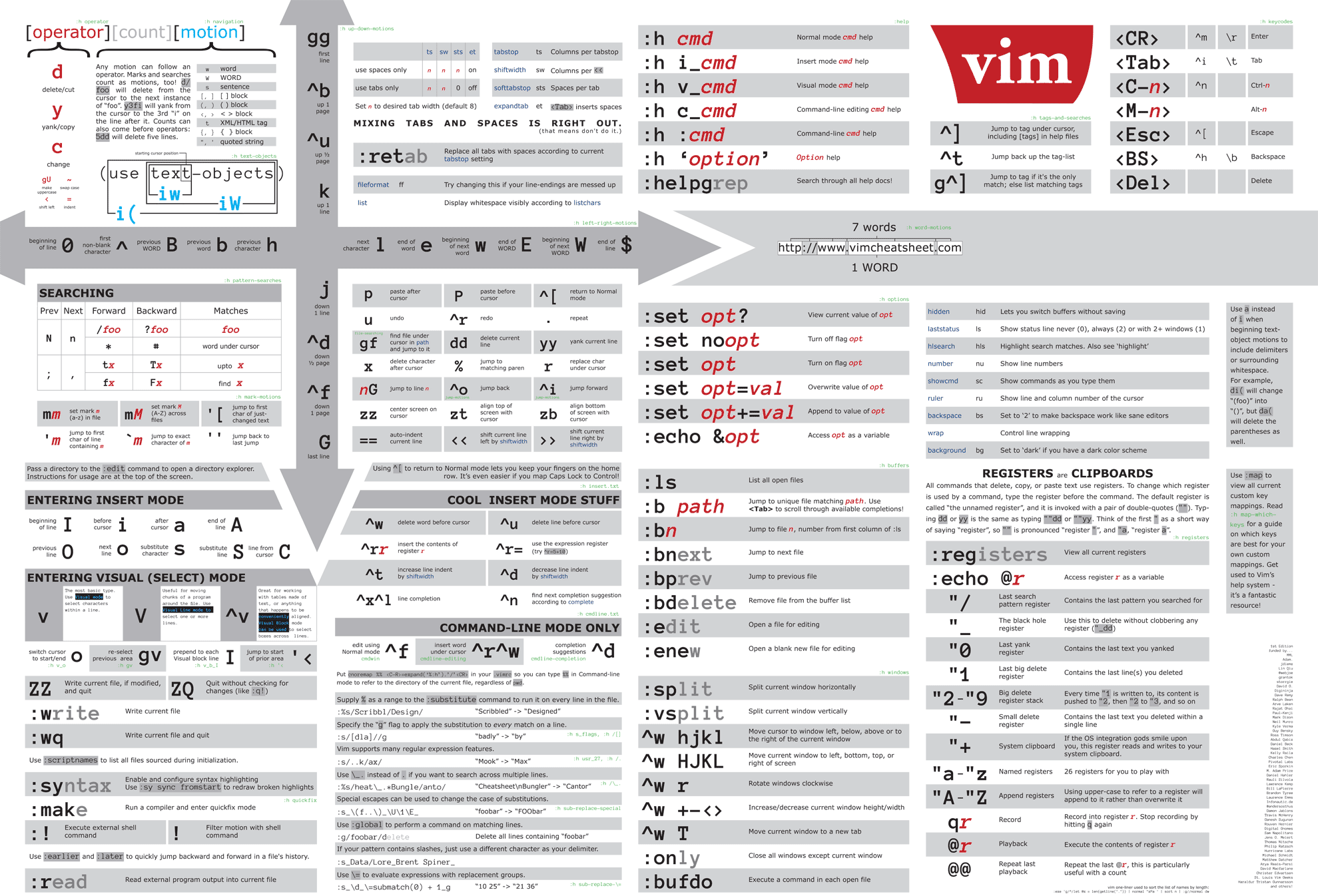
Here are some external links that will introduce you to the basic usage of vim:
And here are some external links for anyone who wants to explore advanced vim usages:
Emacs
Emacs is another text editor that lives inside your terminal widely supported by its customizability. Like Vim, Emacs can be either a graphical interface or just an editor right in your terminal.
According to this page, emacs is at minimum an interpreter for Lisp, which is a language (or a variation of Lisp) that you will encounter in department which means you will be able to easily change and configure Emacs to your will. If you need inspiration, this is an article by a self-proclaimed “computer dummy” who learned Emacs in a year.
Here is Emac’s wiki for in depth help.
Please feel free to take a look at our guide on Emacs created through the Peer Lecture Series. Right-click on the link below to download:
Atom
Atom is available to you on either Linux or Windows. Atom is useful for
converting Markdown plain text into pretty formatted text with Shift + Ctrl + M or just as a decent text editor outside the terminal with
other cool package addons.
There is not much to learn about atom, but if you have any questions, consult the docs: https://atom.io/docs