The goal of this page is to equip you with locally installed packages. For Windows, we suggest using chocolatey for package installs. Look here for information on how to install chocolately for Windows operating systems.
Node.js
Linux
Installing Node.js with NVM
-
The installation instructions here say to pipe the install script to bash. Do not do that. Read what is in the script and then run it with sh.
curl <https://raw.githubusercontent.com/nvm-sh/nvm/master/install.sh> -o install.sh $EDITOR install.sh sh install.sh
$EDITOR should be set to vim, emacs, and so on. but if it is not any of those can be substituted in
-
Install Node.js
nvm install stable # will install the latest stable version nvm install <version> # will install the specified version nvm ls-remote # to list availableversions
-
Tell NVM which version you want to use
nvm alias default <version>
Installing packages with NPM
npminstall # will install all packages specified in package.json
npm install <package> # will install the package
npm install sequelize
npm install -g <package> # will install the package as a global that can be called via command line
npm install -g less
Windows
Installing Node.js with NVMW
-
Open the Powershell and type the following output (force only necessary if unsuccessful without)
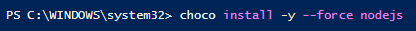
-
Check node and npm version for proof of successful installation
node -v npm i -g npm
Installing packages with NPM
See Linux instructions
Ruby
Linux
Installing rbenv
git clone <https://github.com/sstephenson/rbenv.git> ~/.rbenv
echo 'export PATH="$HOME/.rbenv/bin:$PATH"' >> ~/.bashrc # to add it to your path
echo 'eval "$(rbenv init -)"' >> ~/.bashrc # to enable it
type rbenv # should return 'rbenv is a function'
Installing Ruby with rbenv
git clone <https://github.com/sstephenson/ruby-build.git> ~/.rbenv/plugins/ruby-build # to install the ruby-build plugin
rbenv install <version> # installs specified version of ruby
rbenv global <version> # tells rbenv what version to use by default
Installing RVM and Ruby
-
Read this before you choose to go with RVM
gpg --keyserver hkp://keys.gnupg.net --recv-keys D39DC0E3 # install authors GPG key curl -sSL <https://get.rvm.io> > rvm-install.sh $EDITOR rvm-install.sh bash -s stable --ruby < rvm-install.sh # to install RVM and the latest stable version of Ruby
Installing packages with rbenv or RVM
gem install bundler # install bundler to install other packages
bundle install # installs everything specified in Gemfile
bundle install <package> # installs specified package
bundle install sequel
Some packages may install themselves as binaries that can be called from the command line, others will be installed as libraries.
Windows
Installing Ruby with RVM and Cygwin
-
Open Powershell and type the following command
choco install ruby
For more information about the ruby installation via
chocolateyplease refer to [this page] (https://chocolatey.org/packages/ruby)
Installing packages with RVM
See Linux instructions
Python
Linux
Creating a virtualenv
virtualenv --python=/usr/bin/python3 <directory>
virtualenv --python=/usr/bin/python3 venv
Using a virtualenv
source <directory> /bin/activate # activates virtualenv
deactivate </code> # deactivates virtualenv
Installing packages with Pip
pip install <package> # installs specified package
pip install -r <file> # installs packages specified in text file
pip install sqlalchemy
Windows
Adding virtualenv to Path
Change your PATH variable to include virtualenv by opening up Control Panel -> User Accounts -> User Accounts -> Change my environment variables
Create a new PATH variable by clicking the new button
-
The new path should be set to the old path, plus the Python 2 and 3 scripts directory
Creating a virtualenv
virtualenv --python=C:\Python33\python.exe <directory>
virtualenv --python=C:\Python33\python.exe venv
Using a virtualenv
<directory> \Scripts\activate # activates virtualenv
deactivate # deactivates virtualenv
Installing packages with Pip
pip install <package> # installs specified package
pip install -r <file> # installs packages specified in text file
pip install sqlalchemy
PHP
Linux
Installing Composer
-
Create local directory for binaries
-
This should be named bin by convention, but as long as it is in the path it can be named anything
mkdir ~/bin
-
-
Download and install composer
php -r "readfile(' <https://getcomposer.org/installer> ');" | php
Installing packages with Composer
composer require <package>
composer require propel/propel ~2.0@dev
Updating packages with Composer
composer update
Windows
Installing Composer
Download and run the installer from https://getcomposer.org/Composer-Setup.exe
Installing packages with Composer
composer require <package>
composer require propel/propel ~2.0@dev
Updating packages with Composer
composer update